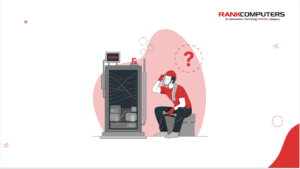In an era ruled by data, the threat of disasters disrupting our digital landscape grows broadly. Whether it’s a natural disaster or a cyberattack, the vulnerability of our data calls for a plan. This is where disaster recovery comes into play—a strategic approach to ensuring business continuity even in the face of adversity. At its heart is data backup, a critical component of security that ensures that no matter what happens, our data remains intact and accessible. Think of it as a safety net that ensures your important files and information are protected, no matter what comes your way.
In this blog, we will discuss how to create a disaster recovery plan with a strong focus on data backup. We’ll also take a closer look at how to keep your data safe and secure during the backup and recovery process.
Designing a Disaster Recovery Plan with Data Backup
A well-structured disaster recovery plan is essential for organisations to effectively respond to crises and ensure the continuity of their operations. Data backup plays a pivotal role in this plan, as it enables the restoration of critical information and systems in the aftermath of a disaster. Here’s how to design an effective disaster recovery plan that ensures data security during times of crisis:
- Step 1: Business Impact Analysis (BIA)
Begin by conducting a thorough business impact analysis. Identify and prioritise the critical processes, applications, and data that are essential for your organisation’s core functions. This analysis will help you determine which data needs to be backed up and the recovery time objectives (RTOs) and recovery point objectives (RPOs) associated with each.
- Step 2: Data Classification and Prioritisation
Categorise your data based on its importance and sensitivity. Classify data into different tiers, such as mission-critical, important, and non-essential. This classification will guide your data backup strategy, ensuring that vital data receives more frequent backups and higher levels of protection.
- Step 3: Selecting Backup Technologies and Storage Solutions
Choose the appropriate backup technologies and storage solutions based on your organisation’s needs. Consider factors such as data volume, frequency of backups, and the desired recovery speed. Options range from traditional tape backups to disk-based solutions and cloud-based backups. Hybrid solutions that combine on-premises and cloud storage can offer a balance of speed, scalability, and redundancy.
- Step 4: Define Data Backup Procedures
Create clear and detailed procedures for data backups. Outline the frequency of backups for each data category, including full, incremental, and differential backups. Specify who is responsible for initiating and overseeing backups, as well as the process for monitoring backup completion and success.
- Step 5: Off-Site Storage and Geographic Diversity
To safeguard against physical disasters that could impact your primary location, ensure that backups are stored in geographically diverse and secure off-site locations. This approach minimises the risk of data loss due to events like fires, floods, or earthquakes.
- Step 6: Regular Testing and Simulation
Regularly test and simulate disaster scenarios to validate the effectiveness of your data backup and recovery procedures. Conduct mock recovery exercises to ensure that the restoration process works as intended and within the defined RTOs. Adjust your plan based on the insights gained from these tests.
- Step 7: Documentation and Training
Thoroughly document your disaster recovery plan and data backup procedures. This documentation should include step-by-step guides, contact information for key personnel, and any necessary access credentials. Additionally, provide training to relevant staff members on their roles during a disaster recovery situation.
- Step 8: Continuous Improvement and Updates
Disaster recovery plans and data backup strategies should not remain static. Regularly review and update your plan to account for changes in technology, business processes, and potential threats. As your organisation evolves, ensure that your disaster recovery strategy evolves with it.
Ensuring Data Security in Backup and Recovery
A comprehensive data backup strategy goes beyond merely preserving data; it also encompasses safeguarding data against breaches, unauthorised access, and data corruption. In this section, we delve into the key practices and measures that organisations should consider to maintain data security throughout the backup and recovery process.
Encryption: Protecting Data at Rest and in Transit
Encryption serves as a strong safeguard against unauthorised access to your backup data. By encrypting data both at rest (when stored on physical devices) and in transit (during transmission between locations), you can mitigate the risks of data breaches. Strong encryption algorithms ensure that even if data falls into the wrong hands, it remains unintelligible without the corresponding decryption key.
Access Controls and Authentication
Implementing stringent access controls is critical to preventing unauthorised personnel from tampering with or viewing your backup data. Employ role-based access controls (RBAC) to ensure that only authorised individuals have the necessary permissions to access, modify, or restore data. Multi-factor authentication (MFA) adds an extra layer of security, requiring users to provide multiple forms of verification before accessing sensitive backup resources.
Data Integrity and Anti-Tampering Measures
Maintaining data integrity throughout the backup and recovery process is vital. Implement mechanisms to detect any unauthorised modifications or tampering attempts on backup data. Hashing algorithms can generate unique fingerprints for each piece of data, allowing you to verify its integrity at any point during recovery. Regularly comparing these hashes ensures that your data remains unaltered.
Regular Security Audits and Monitoring
Conducting regular security audits and continuous monitoring of your backup infrastructure helps identify vulnerabilities and potential breaches. Automated monitoring systems can alert you to any suspicious activities or unauthorised access attempts in real-time, allowing for swift remediation.
Physical Security Measures
Even in a digital world, physical security matters. Ensure that physical backup media, such as hard drives or tapes, are stored in secure, controlled environments. Implementing access controls, surveillance systems, and climate controls in backup storage facilities helps protect against theft, damage, and environmental hazards.
Compliance and Regulatory Considerations
Different industries and regions have varying compliance requirements regarding data security and retention. Ensure that your data backup strategy aligns with these regulations. Regularly review and update your practices to maintain compliance, particularly when handling sensitive customer or personal data.
Employee Training and Awareness
Human error remains a significant factor in data breaches. Educate your employees about the importance of data security and the role they play in maintaining it. Conduct training sessions to teach them about secure data handling, proper authentication practices, and the potential consequences of security lapses.
Conclusion
As crises and disasters become more frequent and severe, having a solid disaster recovery plan supported by effective data backup is non-negotiable.
Through this exploration, we’ve learned that data backup isn’t just a task; it’s a strategic necessity. However, preparedness doesn’t stop at designing a plan—it’s an ongoing effort. Regular testing, encryption, and embracing new tech are vital.
In essence, data backup is the insurance that guarantees business continuity during uncertain times. While challenges are always there, a strong commitment to data security ensures navigating them confidently.