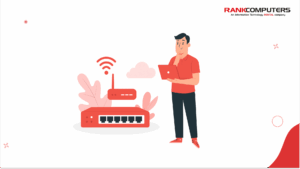As technology advances and cyber threats become more sophisticated, choosing a business laptop with the right security features is essential. When it comes to protecting sensitive data, the security of your laptop should be a top priority. In this blog, we’ll explore some security features to look for when choosing a laptop. From biometric authentication and hardware-based encryption to remote management and data wipe capabilities, we’ll discuss the essential security features that can help safeguard your organization’s sensitive data.
So, let’s dive in and discover the security features you need to consider when choosing a business laptop.
Biometric authentication
Biometric authentication is a security feature that uses your unique physical characteristics to identify you and grant access to your device. Look for laptops that offer biometric authentication options such as fingerprint readers or facial recognition technology. This feature adds an extra layer of security, making it more difficult for unauthorized individuals to access your device. By choosing a laptop with biometric authentication, you can significantly enhance the security of your organization’s sensitive data and reduce the risk of data breaches or cyber-attacks.
Hardware-based encryption
Hardware-based encryption is a security feature that encrypts data at the hardware level, making it more difficult for hackers to access sensitive data in case of theft or loss of the device. Unlike software-based encryption, which uses the device’s processor to encrypt data, hardware-based encryption uses a dedicated chip to handle the encryption and decryption of data. This provides a higher level of security, as the encryption keys are stored in a separate, tamper-proof area of the chip, making it much more difficult for hackers or cybercriminals to access sensitive data.
By choosing a laptop with hardware-based encryption, you can ensure that your organization’s sensitive data is protected from unauthorized access, even if the device is lost or stolen. Additionally, hardware-based encryption can help your organization comply with data protection regulations, such as GDPR or HIPAA, which require organizations to implement robust data encryption practices to protect personal information.
Remote management and data wipe
Remote management and data wipe capabilities are essential features to look for when choosing a business laptop. These features allow you to remotely manage and wipe your device in case of loss or theft, ensuring that your sensitive data remains secure.
Remote management tools allow IT administrators to perform tasks such as software updates, security patches, and device configuration, all from a centralized location.
Data wipe is a feature that allows IT administrators to remotely erase all data from a lost or stolen device, ensuring that sensitive data does not fall into the wrong hands.
Trusted Platform Module (TPM)
A Trusted Platform Module is a specialized hardware chip that provides enhanced security features for laptops, including secure boot, trusted software execution, and hardware-based encryption capabilities. It is a secure microcontroller that stores cryptographic keys, passwords, and other sensitive data, making it difficult for attackers to gain access to the device. By choosing a laptop with TPM technology, you can ensure that your organization’s sensitive data is protected from unauthorized access, and you can reduce the risk of data breaches or cyber-attacks.
Virtualization
Virtualization is a security feature that allows you to create virtual machines on your laptop, isolating your work environment from your personal environment. By using virtualization, you can run multiple applications or operating systems in isolated environments, which can help to improve security and reduce the risk of malware infections or other security incidents. Virtualization can also help to reduce costs by allowing you to run multiple operating systems on a single machine, which can reduce the need for multiple devices. This feature adds an extra layer of security, preventing malware and other threats from affecting your sensitive data.
Mobile Device Management (MDM) compatibility
If your organization uses Mobile Device Management (MDM) software, look for laptops that are compatible with your MDM software. MDM software allows you to remotely manage and monitor your laptops, ensuring that they meet your organization’s security policies.
When choosing a laptop, it is important to consider compatibility with MDM solutions, as this can help to improve security and streamline device management for your organization.
Multi-factor authentication
Multi-factor authentication is a security feature that requires users to provide multiple forms of identification before gaining access to the device. Multi-factor authentication is an important security feature to consider when choosing a business laptop. By choosing a laptop that supports MFA, you can help to prevent unauthorized access and protect sensitive data, improving security and compliance for your organization.
At Rank Computers, we understand the importance of security when it comes to choosing a business laptop. That’s why we offer a wide range of laptops with the latest security features to meet your organization’s needs.
Conclusion
In conclusion, choosing a business laptop with the right security features is essential to ensure that your sensitive data remains secure. By looking for laptops with biometric authentication, hardware-based encryption, remote management and data wipe capabilities, TPM, virtualization, MDM compatibility, and multi-factor authentication, you can ensure that your organization’s data is secure.